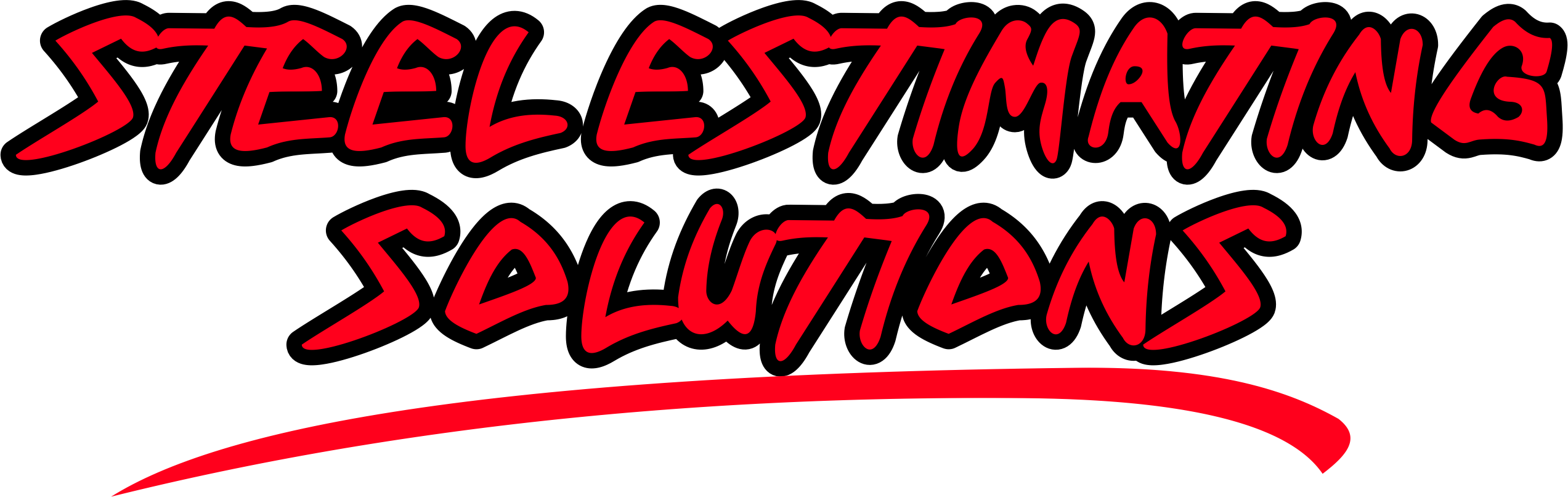In the world of modern construction estimating, steel takeoff using Bluebeam and Tekla has become a must-have skill for contractors, fabricators, and erectors who want to stay competitive. At Steel Estimating Solutions, we know that precision and speed determine profit margins — and that an accurate digital workflow is what separates good estimators from great ones.
This guide will show you seven proven ways to improve accuracy, consistency, and efficiency using Bluebeam and Tekla together for your next steel takeoff using Bluebeam and Tekla project.
1. Understand What Steel Takeoff Using Bluebeam and Tekla Really Means
A steel takeoff using Bluebeam and Tekla is more than just counting beams and columns — it’s a complete process of quantifying, validating, and organizing every piece of steel in your project.
- Bluebeam Revu enables precise PDF markups and 2D measurements.
- Tekla Structures offers 3D model-based quantities with millimeter-level accuracy.
When these two tools work together, you achieve a comprehensive, hybrid takeoff system that’s both visual and data-driven. At Steel Estimating Solutions, we teach estimators how to merge the benefits of both platforms for better accuracy and faster estimating.
2. Always Calibrate Before Starting Your Steel Takeoff Using Bluebeam and Tekla
The most common mistake in steel takeoff using Bluebeam and Tekla is skipping calibration.
In Bluebeam, use the Calibrate function to ensure the drawing scale matches your project’s actual dimensions.
In Tekla, confirm that the model’s unit system, profile database, and material grades are all set correctly before you start quantifying.
✅ Pro Tip:
Always test your calibration against a known dimension such as a 30-foot beam or grid line. This single check can prevent hours of rework and ensure your steel takeoff using Bluebeam and Tekla data is rock-solid.
3. Organize Data for Consistency and Speed
A disorganized takeoff equals wasted time. In Bluebeam, use custom tool sets for steel elements and color-code them by type:
- Columns – Red
- Beams – Blue
- Braces – Green
- Plates – Yellow
In Tekla, use categories and filters to separate main, secondary, and miscellaneous members. This organization makes it easier to export consistent data.
When your steel takeoff using Bluebeam and Tekla data is well structured, you can seamlessly import it into tools like Steel Erection Bid Wizard or Metal Building Bid Wizard, reducing manual errors by up to 40%.
At Steel Estimating Solutions, our clients report faster bids and more consistent takeoffs just by standardizing their markups and naming conventions.
4. Combine the Strengths of Bluebeam and Tekla
Both software platforms have distinct advantages:
- Bluebeam excels in speed and PDF-based takeoffs.
- Tekla delivers model-based precision and automated BOMs.
By merging the two, you can visually validate quantities from Tekla within Bluebeam, making your steel takeoff using Bluebeam and Tekla both accurate and transparent.
For example, overlay Tekla model exports over PDF plans in Bluebeam to cross-verify member counts. Once validated, export the quantities to Excel or CSV and feed them directly into Steel Erection Bid Wizard, where the program calculates labor, crew size, and cost in seconds.
This combined approach ensures your steel takeoff using Bluebeam and Tekla isn’t just accurate — it’s bid-ready.
5. Integrate Takeoffs with Estimating Software for Greater Accuracy
Once your steel takeoff using Bluebeam and Tekla is finished, the next step is turning those quantities into a complete cost estimate. Manually entering data into spreadsheets increases the chance of mistakes.
Instead, use specialized software like Steel Erection Bid Wizard (SEBW) or Metal Building Bid Wizard (MBBW). These programs integrate directly with your steel takeoff using Bluebeam and Tekla data to:
- Calculate total labor hours and crew requirements
- Adjust costs based on regional rates
- Factor in complexity, crane usage, and erection time
- Generate a professional bid instantly
At Steel Estimating Solutions, we’ve built our estimating tools to take your steel takeoff using Bluebeam and Tekla data and transform it into a precise, profitable bid faster than ever before
6. Avoid Common Mistakes in Steel Takeoff Using Bluebeam and Tekla
Even seasoned estimators make errors that cost time and money. Here are some frequent mistakes and how to avoid them:
- Skipping calibration – leads to inaccurate quantities.
- Overlapping members – hidden elements in Tekla can double-count steel.
- Ignoring revision updates – drawings change often; always compare versions.
- Missing secondary steel – clips, base plates, and connection items are easy to overlook.
- Assuming weld lengths – always confirm per drawing.
By checking these issues early, your steel takeoff using Bluebeam and Tekla remains reliable and professional.
7. Continuously Refine Your Steel Takeoff Using Bluebeam and Tekla Workflow
The best estimators never stop improving. After completing a steel takeoff using Bluebeam and Tekla, review your results. Compare your quantities and labor projections against actual field data to measure accuracy.
Every project teaches valuable lessons. Track where your steel takeoff using Bluebeam and Tekla workflow saved time and where adjustments are needed.
Create a “lessons learned” document for your next bid. Over time, you’ll build a customized system that improves accuracy and efficiency with every estimate.
At Steel Estimating Solutions, our clients who analyze and refine each steel takeoff using Bluebeam and Tekla report up to 20% faster estimating times and noticeably higher bid confidence.
Why Accuracy Matters in Every Steel Takeoff Using Bluebeam and Tekla
In steel construction, even a minor mistake can have huge financial consequences.
A miscalculation of a few tons can translate into thousands of dollars in lost profit. That’s why a precise steel takeoff using Bluebeam and Tekla matters so much.
When you perform an accurate steel takeoff using Bluebeam and Tekla, you:
- Reduce material waste and rework.
- Submit competitive bids with confidence.
- Strengthen client relationships through transparency.
- Protect your margins and professional credibility.
Remember: your takeoff is the foundation of your entire bid. Build it strong.
The Competitive Edge of Digital Estimating
Modern construction demands digital precision. Those who master steel takeoff using Bluebeam and Tekla gain a real competitive advantage.
By integrating Bluebeam’s PDF tools with Tekla’s 3D model intelligence, you unlock the power to:
- Eliminate manual calculation errors.
- Speed up takeoffs by 50% or more.
- Produce fully documented, traceable bids.
- Seamlessly import data into Steel Erection Bid Wizard.
This connected workflow turns your steel takeoff using Bluebeam and Tekla into a full estimating ecosystem — from drawings to bid submission.
At Steel Estimating Solutions, we’ve seen hundreds of estimators transform their workflow with this method. The result? Faster bids, fewer errors, and higher win rates.
Request Your Free Demo of Steel Erection Bid Wizard
Ready to take your steel takeoff using Bluebeam and Tekla to the next level?
Request a free demo and see how our estimating software helps you convert takeoffs into winning bids with accuracy and confidence.
Best-Practice Checklist
Before submitting any estimate, confirm these points:
✅ Your Bluebeam drawing scale is calibrated.
✅ Tekla model units and materials are verified.
✅ Quantities from Bluebeam and Tekla align.
✅ Data is exported in Excel or CSV format.
✅ Costs are reviewed in Steel Erection Bid Wizard.
Consistent verification keeps your steel takeoff using Bluebeam and Tekla accurate and defensible on every project.
Conclusion
A precise steel takeoff using Bluebeam and Tekla is more than a technical process — it’s the cornerstone of profitable estimating.
By following these seven proven tips, you can measure faster, bid smarter, and win more jobs.
At Steel Estimating Solutions, we help contractors, erectors, and fabricators streamline their takeoff and estimating workflows.
Whether you’re handling complex structural steel or metal buildings, remember: accuracy creates trust — and trust wins bids.
If you haven’t already, start implementing your optimized steel takeoff using Bluebeam and Tekla workflow today and experience the difference that digital precision makes.
Frequently Asked Questions (FAQs)
1. What is a steel takeoff using Bluebeam and Tekla?
It’s a process that uses Bluebeam Revu for 2D measurements and Tekla Structures for 3D model quantities to produce an accurate steel material list for estimating.
2. Why should I use both Bluebeam and Tekla together?
Using both ensures that your steel takeoff using Bluebeam and Tekla combines fast visual validation with model-based precision for complete accuracy.
3. How does Steel Erection Bid Wizard work with my takeoff?
You can import your steel takeoff using Bluebeam and Tekla data directly into the Wizard to generate detailed labor, cost, and productivity estimates automatically.
4. How can I improve my takeoff accuracy?
Always calibrate drawings, use organized templates, review revisions, and verify all exported data from your steel takeoff using Bluebeam and Tekla.
5. Can digital takeoffs really save me time?
Absolutely. Contractors using a structured steel takeoff using Bluebeam and Tekla workflow report up to 50% faster estimating turnaround and fewer bid errors.