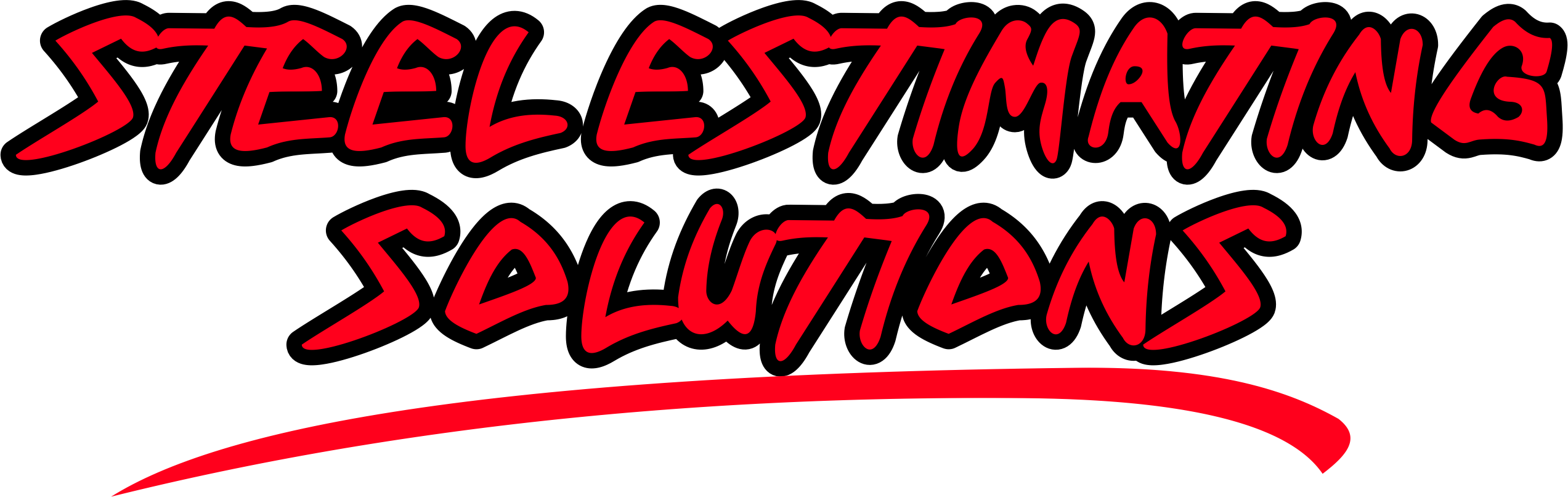SEBW Training
Steel Erection Bid Wizard - Training Introduction
In these video you will learn how to set up the Steel Erection Bid Wizard to help you maximize the best results in the set up process. Our goal is to get you up and running as quickly as possible. You will also see videos showing the most recent enhancements.