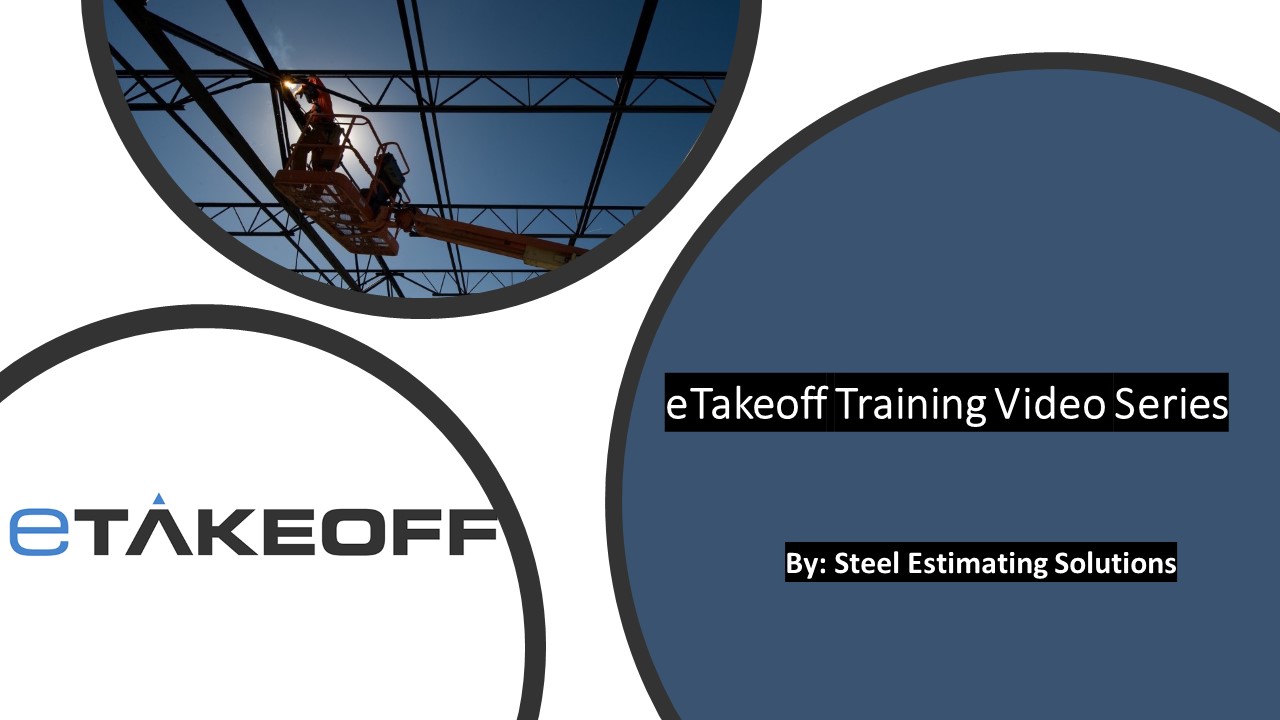In this video series, we will go through step by step what you need to know to set up and use eTakeoff to perform a Steel Erection takeoff. I have broken up each section of the process, to make it easy to view what you need to fall back on after our initial eTakeoff training that you get after you have purchased eTakeoff from Steel Estimating Solutions.
You can click on each subject below and it will open a page with a video regarding that subject.
- Setting up Drawing Folders ( 3:26 minutes)
- Importing Drawings (2:14 minutes)
- Labeling Drawings (2:19 minutes)
- Setting up Quick Access Tool Bar and Sidebar (2:58 minutes)
- Setting up Global Tools
- Installing Plugin
- Setting Scale on Drawings
- Setting up Search Areas for Auto Counting
- Setting up Detail Pages
- Taking off Count Tasks
- Taking off Linear Ft Tasks
- Taking off SqFt Tasks
- Auto Counting Beams
- Auto Counting Shear Studs
- Auto Counting Kickers and X-Bridging
- Copying Typical Items to Speed up Takeoff
- Setting up Areas/Floors
- How to Export Takeoff Report
- How to Edit Traces
- How to Add New Folders and or New Traces
- New feature Work Breakdown
Steel Estimating Solutions
Vince Hughes
505-249-2390
steelerectionbidwizard@gmail.com