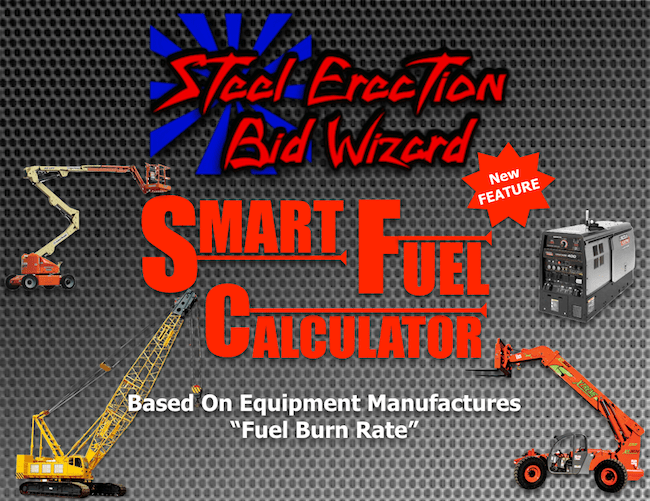Erecting Columns
Erecting columns is a straight forward process. The best practices for doing so are listed below.
Erecting Single Columns
- All main structural columns should be anchored by a minimum of 4 anchor bolts.
- Columns should be set on levelling plates, levelling nuts, shim packs, or level finished floors for adequate transfer of construction loads. (Best option would be levelling nuts)
- Any repairs, replacements, or field modifications of anchor bolts must be performed by a competent person with the approval of a professional engineer.
- Before erecting a column, the prime contractor should notify the steel erector if there has been any repair, replacement, or modification of the anchor bolts for that column.
- Attach the column rigging through a bolt hole in the top of the column in the web or a beam clip. If column rigging cannot be attached to the column due to the shape of the column, then a choker may be used provided that a way to prevent the choker from sliding up the column is in place.
- Signal the crane to lift column. Adjust the crane’s line (by signaling the operator) to remain above the column rigging (pick point) of the lift as the column is being raised.
- Once the column is lifted off the ground and the crane has the complete weight, stop the lift until the load settles (if required). Once the load settles, proceed to signal the crane operator to move the column into position.
- Lower the column:
- – Placing columns on anchor bolts. Watch for pinch points. Once the base plate of the column touches the shims, put the washers and nuts on the anchor bolts. Plumb the column by tightening the anchor bolts.
OR - – Placing columns onto a steel column or beam. Watch for pinch points. Once the base plate of the column touches the connection point, bolt down. Plumb the column by tightening the connection bolts. Use spud wrench/sleaver bar to guide the column into position. Use a minimum of 4 bolts to secure the column.
- Release the weight of the column from the crane.
- Before releasing the rigging, make sure column is secure on the anchor bolts.
- Unstable columns must be guyed or braced as necessary.
Installing Columns In A Frame
- Note: Frames are often referred to as bents.
- Space columns out on the ground and place beams, bracings, or frames between columns as shown in the structural drawings to make large frame. Attach lower or upper beam framing between the columns as required. Ensure that the cranecapacily for the lift will not be exceeded.
- Attach rigging to the frame. Ensure the rigging is set up to pick a balanced, level load through the placement of the choker(s), and that the member attached to the rigging has the capacity to support the total weight of the frame being lifted. Load may be rigged off level in order to suit its final placement angle. If this is required, use clamps or erection lugs to prevent the chokers from slipping or shifting during the lift.
- Signal the crane operator to lift frame. Adjust the crane’s line (by signaling the operator) to remain above the rigging (pick point) of the lift as the frame is being raised.
- Once the frame is lifted off the ground and the crane has the complete weight, stop the lift until the load settles (if required). Once the load settles, proceed to signal the crane operator to move the frame into position.
- Lower the frame onto the anchor bolts. Watch for pinch points.
- Once the base plate of the column touches the shims, put the washers and nuts on the anchor bolts. Plumb the frame by tightening the anchor bolts.
- Release the weight of the frame from the crane.
- Before releasing the rigging, make sure columns are secure on the anchor bolts. If required, install temporary bracing before releasing the rigging to ensure the structural integrity at all times.
Steel Estimating Solutions
Vince Hughes
505-249-2390
PS… If you are looking to take your estimating process into the 21st century, Steel Estimating Solutions can be a great resource to help you make that happen. I have been doing digital takeoffs since 2001 and have developed a pricing tool (actually much more than that) called the Steel Erection Bid Wizard. I have helped over 260 Steel Erectors to make the transition and would love to help you as well. Give me a call anytime.
Steel Erection Bid Wizard
Join dozens of your peers that have revolutionized the way they estimate. Take your estimating department digital with Steel Erection Bid Wizard. Only software on the market made for Erectors by an Erector.
Steel Erection Bid Wizard is a fully functional Windows – based software package. Estimate your bids more quickly and easier than ever before.
Benefits of The Steel Erection Bid Wizard
- Reduce the time it takes to estimate by 50% or more
- Tried & true production rates for labor, crane & weld time
- You can easily adjust production rates to fit your company
- More than 300 built-in tasks
- Ability to create your own tasks and add new categories
- Generate one-touch proposals
- Integrate with multiple takeoff software’s
- Peace of mind