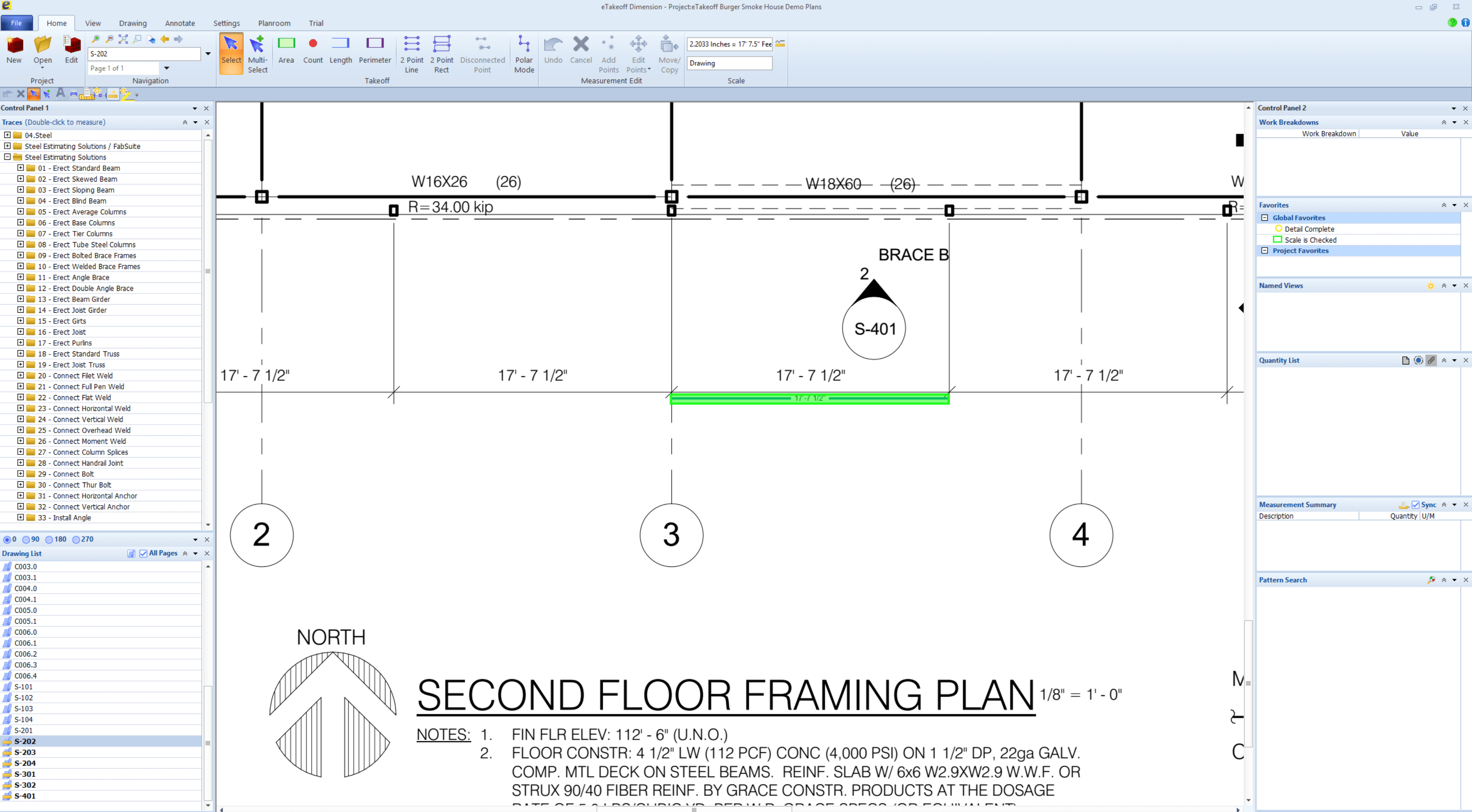Steel Erection Digital Takeoff Step One Setting Scale On Drawing
In this video we will go over best practice for setting the scale on drawings, a very important step to get right. Also will show a trick so you will always know you have set the scale on drawings.
**** Tip once you start video in the bottom right corner you will see where you can make video full screen, also make sure HD is selected on setting button in video for the best viewing.
Next Up… Step two, setting up the detail drawings.
Steel Estimating Solutions
Vince Hughes
505-249-2390
PS… If you are looking to take your estimating process into the 21st century, Steel Estimating Solutions can be a great resource to help you make that happen. I have been doing digital takeoffs since 2001 and have developed a pricing tool (actually, much more than that) called the Steel Erection Bid Wizard. I have helped over 260 Steel Erectors to make the transition and would love to help you as well. Give me a call anytime.
Steel Erection Bid Wizard
Join dozens of your peers that have revolutionized the way they estimate. Take your estimating department digital with Steel Erection Bid Wizard. Only software on the market made for Erectors by an Erector.
Steel Erection Bid Wizard is a fully functional Windows – based software package. Estimate your bids more quickly and easier than ever before.
Benefits of The Steel Erection Bid Wizard
- Reduce the time it takes to estimate by 50% or more
- Tried & true production rates for labor, crane & weld time
- You can easily adjust production rates to fit your company
- More than 300 built-in tasks
- Ability to create your own tasks and add new categories
- Generate one-touch proposals
- Integrate with multiple takeoff software’s
- Peace of mind
- Smart Fuel Calculator
- Weather Projections